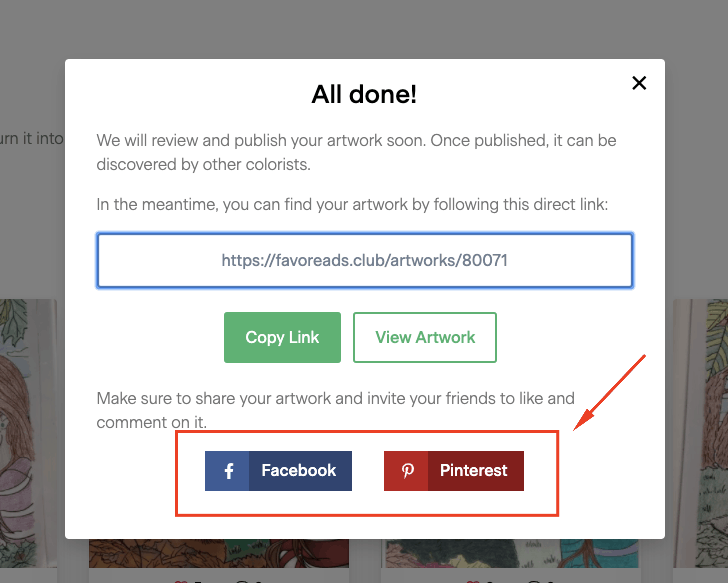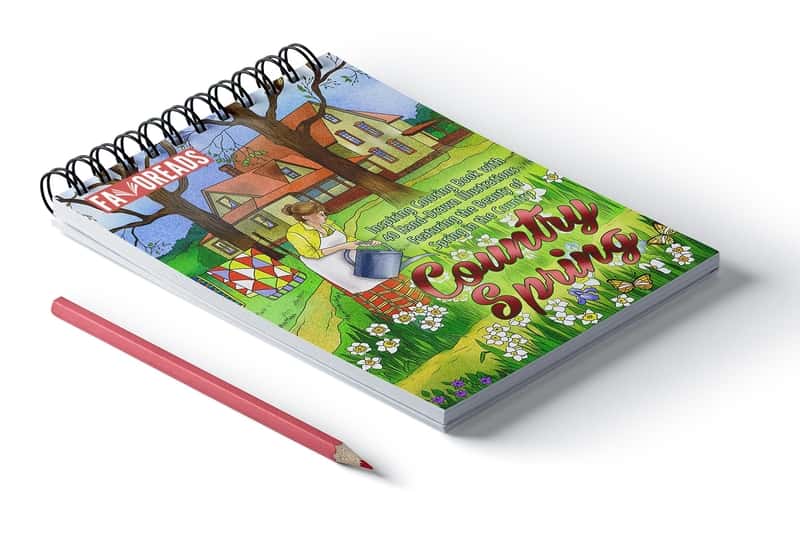So you’ve finished your artwork and ready to share it with our supportive coloring community. Let us guide you through this easy process. Here are the steps:
- Find the design you colored in our collection
- Click the Submit Artwork button and upload your colored artwork
After submitting a finished coloring page, make sure to copy the link to the web page with your artwork and share it with your friends on social media. So people can enjoy, comment and like it.
Step 1. Find the design you’ve colored
You can locate the original design by checking your Download History or Favorites accessible via your account page or by searching the title of your design (or any keywords describing it) using the search bar at the top of the site.
Using Download History
Navigate to your download history that can be accessed by:
- Using the direct link
- … or clicking My Profile button at the top of the site, then clicking Download History. If you don’t see My Profile button, click the Sign In/Sign Up button first.
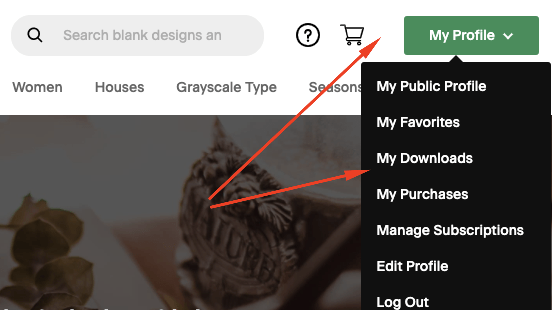
If you downloaded the image in the past, you should be able to find it here.
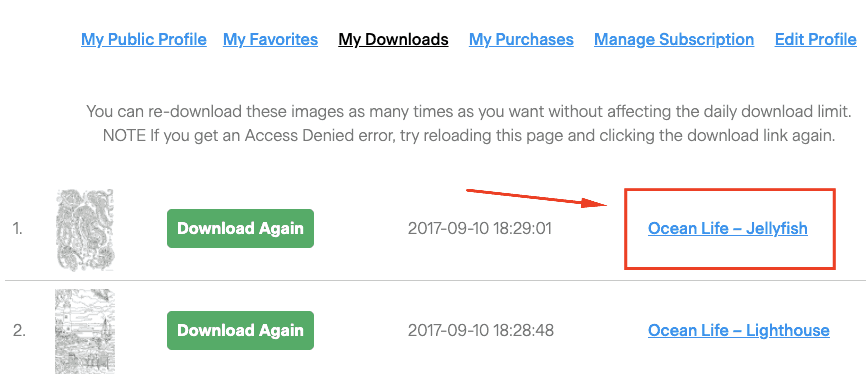
Using My Favorites collection
Navigate to Favorites page that can be accessed by:
- Using the direct link
- … or clicking My Profile button at the top of the site, then clicking Favorites. If you don’t see My Profile button, click the Sign In/Sign Up button first.
If you liked the image in the past using the heart icon, you should be able to find it here.
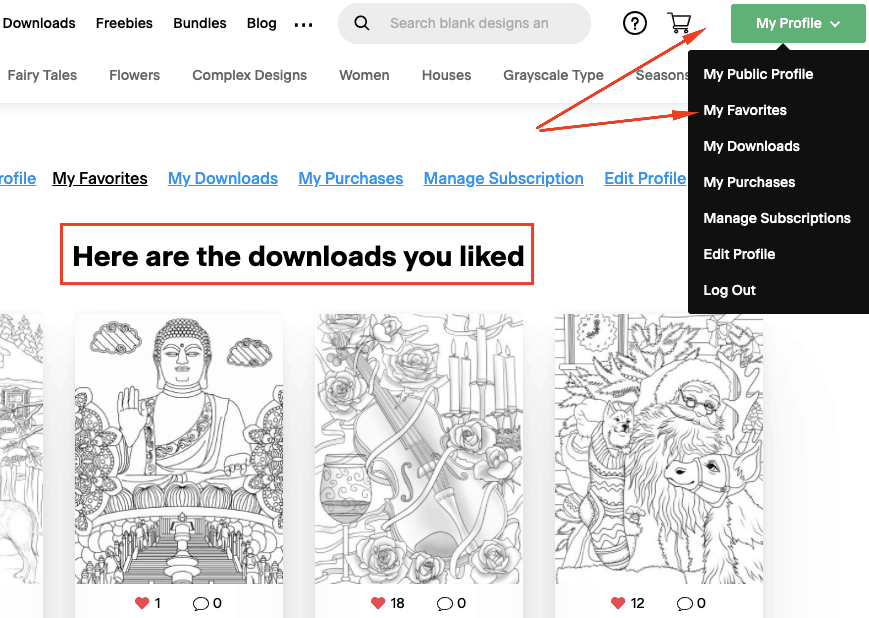
Using the Search Bar
Click on the search bar at the top of the website and type in a word or a phrase describing the design. Look through the search results to find your design.
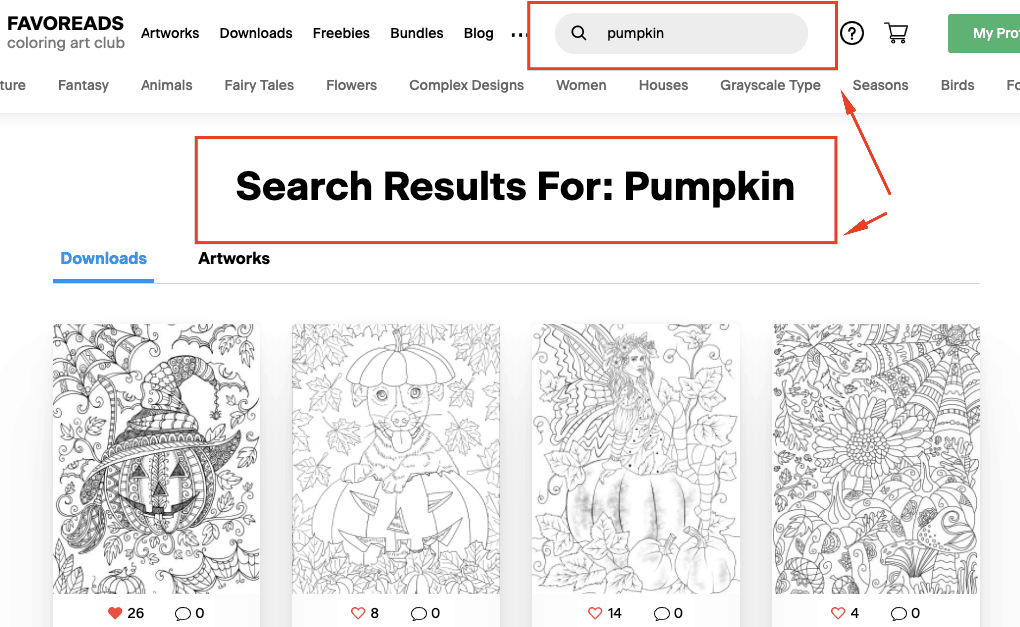
Step 2. Upload an image file with your artwork
Once you found the design that you’ve colored, navigate to the design page by clicking on the image card. A new web page will be open. Now scroll down to the Submit Artwork button and click on it.
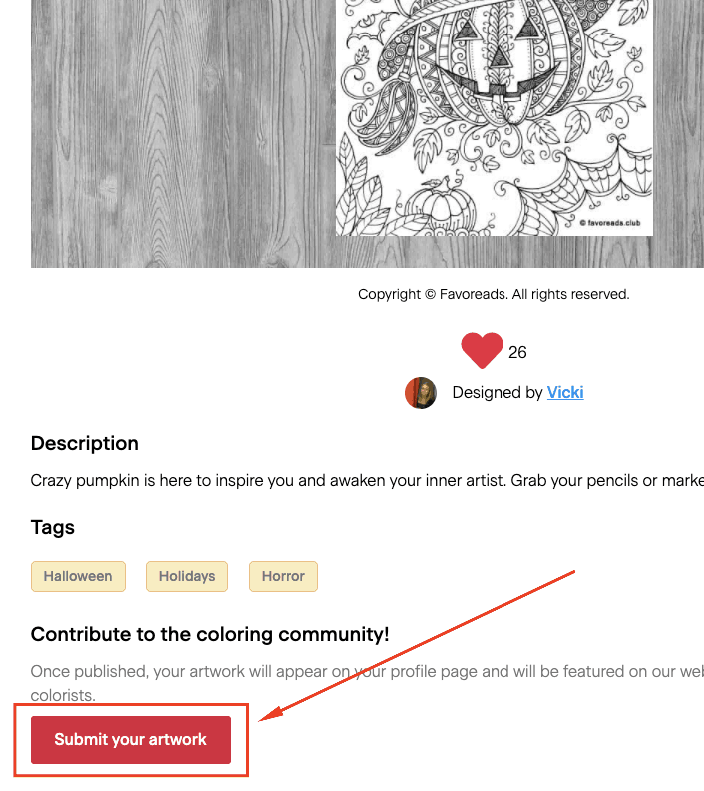
You might be asked to log in. If you don’t have an account, just enter your email and your free account will be created automatically. You will see a window shown below.
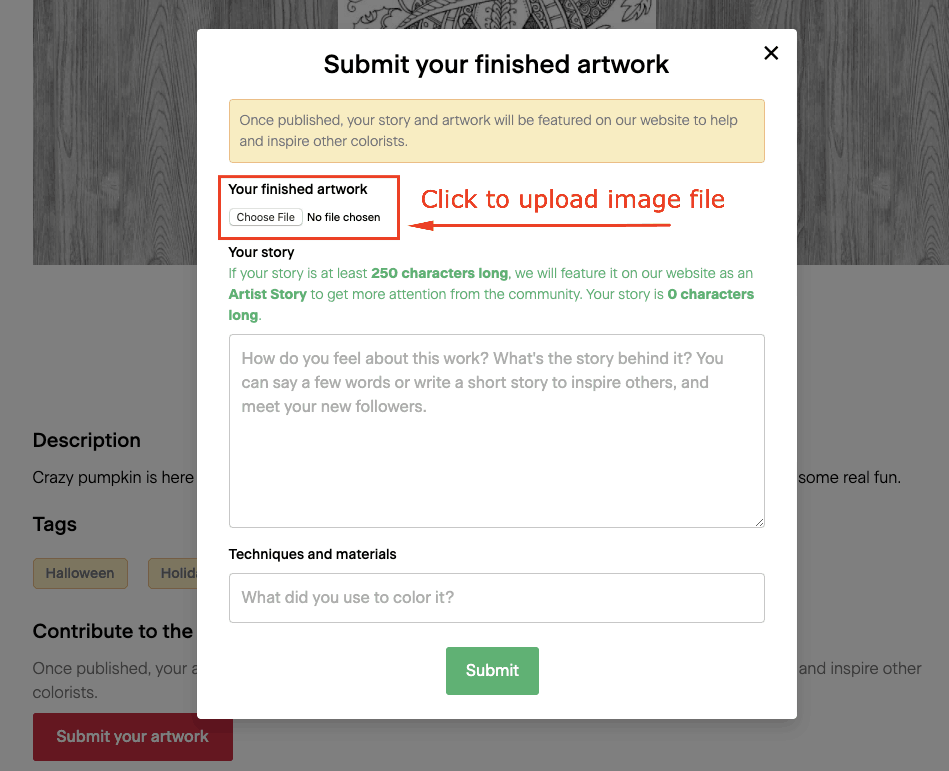
Choose a file with your finished artwork using the Choose File button and don’t forget to add a story behind your beautiful art. Share your experience, tools, and techniques that you used or anything you would like to share. These stories become a great inspiration for other colorists.
Should you write any text?
We would love for you to write a few sentences describing your artwork, mood or experience as a story behind your colored submission Artworks with more than 250 characters will get additional exposure and will be featured as coloring stories on the front page of our website. Sharing your coloring story will help you get recognition and support from fellow colorists and also make new friends!
Step 3. Submit and share your artwork
Once submitted, you will be shown a message with a direct link to your artwork. Copy and paste it on social media, so your friends can enjoy, comment and like it. Your artwork will appear on the rest of the website shortly.